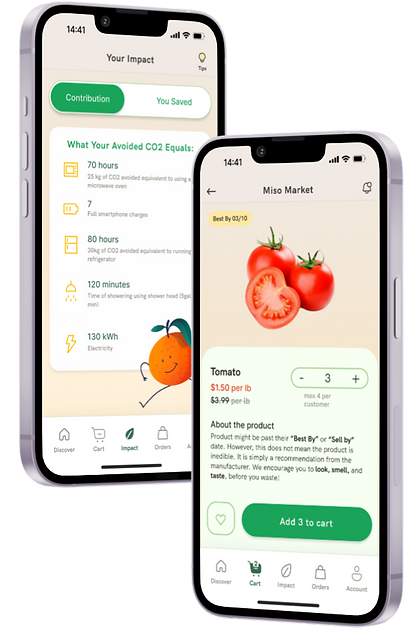BESTIE, A Mobile-first Platform
Where mutual interest becomes friendship!




About
Bestie is your go-to companion for settling into a new neighborhood and building real connections. This mobile-first platform celebrates diversity and helps people feel at home by making it easy to join events, discover local spots, and connect with like-minded groups.
Whether you're attending events, finding accommodations, supporting local businesses, or starting your own community activities, Bestie brings people together and makes every place feel like home.

Role
UX Designer

Timeline
6 weeks

Tools
Figma, Illustrator, Maze,

Skills
Research, Usability testing Wirer-framing, Prototyping
Understanding the problem
1
Feeling lonely and disconnected after moving to a new place.
Many individuals face challenges in establishing a sense of belonging, making new friends, and finding a supportive community when they move to a new place.
2
Inability to find local events and social gatherings.
Social isolation is significantly influenced by a feeling of unfamiliarity with the surroundings and a lack of information or the confidence to venture out and explore a new city.
New Subject, New Concept
Discovering topic-based groups
and events nearby.
-
The user can discover all the upcoming events and categorized groups.
-
The platform enables them to endorse local businesses and gain a deeper understanding of the community.
-
Additionally, they have the option to discover accommodations through the interactive map.
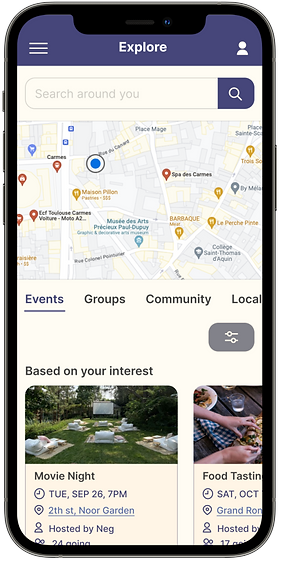

A safe and diverse community to exchange opinions
-
The users can share their thoughts and feelings
-
They can get updates about the upcoming activities they have subscribed to.
-
Additionally, they can get an update on the people and the community they are a part of and can interact with them.
Establishing Community by creating a group
-
"Bestie" is the perfect choice for individuals who are enthusiastic about establishing their community.
-
They can create a group using relevant tags, modify the privacy setting, and extend invitations to friends, by email, link, or in-platform invite.
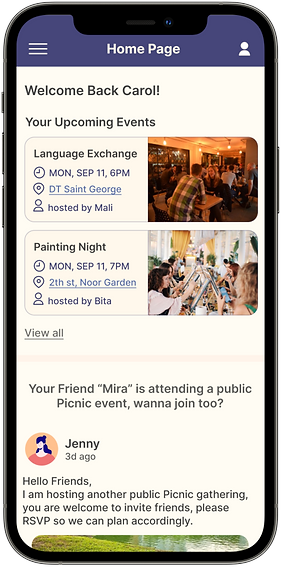
How did I reach the solutions?
Research Objectives:
-
Identify the difficulties individuals encounter upon relocating to a new environment.
-
Explore the strategies employed by people to overcome the challenges associated with moving.
-
Assess the effectiveness of the solutions and techniques employed by individuals in navigating the issues they face.
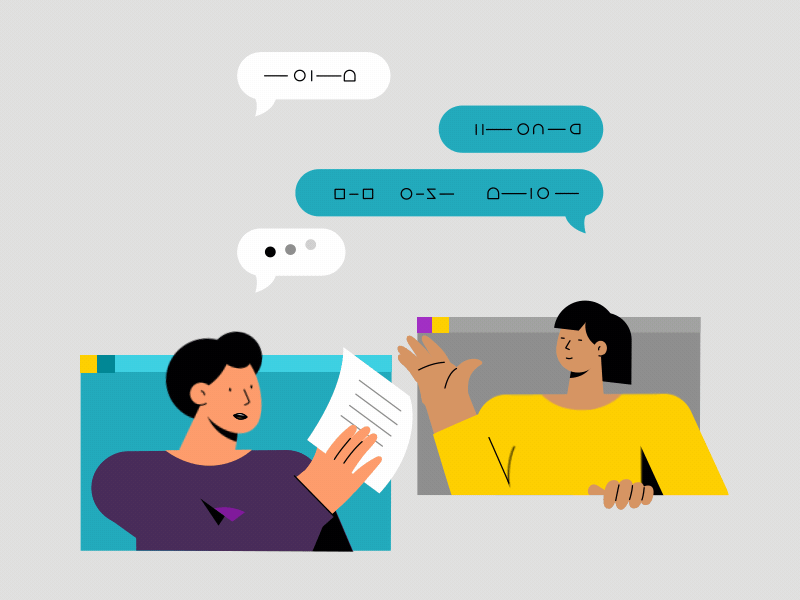
Research Methods:
-
Primary Research ( User interview)
-
Competitor Analysis
Key discoveries from the user interviews




Competitor Analysis
Facebook connects the masses but lacks intentional friend-making tools and overwhelms with noise. Bumble BFF streamlines platonic connection with clear UX, but its limited reach and app-only access narrow its impact. Each reflects trade-offs between scale, focus, and usability in designing for social connection.



How do we introduce the platform to our users?
01. Alex is prepared to thrive after securing his dream job in a different city. However, he quickly discovers that it doesn't feel like home, and he struggles to socialize because he's unfamiliar with local social events. Alex is an introvert, and finding a community is a struggle.

02. Carol moved to a new country for a better life but struggled to connect due to a language barrier. She wishes to find a community for a sense of belonging.

Things to consider
Business Goals
User Goals

Newsletter
In-app service
( subscription)
Connect with like-minded people
Overcome Social isolation
Host local group
Find local events
Increase active users
Build MVP
Advertisement
Secure relationship with organizations
Event promotion
Brainstorming potential solutions
Realizing the mental models of Alex and Carol, I decided to take a step further by generating various ideas on features that could serve the purpose and beat their difficulties.




How does it work for the user?
01. Alex can explore event recommendations provided by the platform, choose the appropriate event by category, and review the details before committing to and joining the event.

02. Recognizing the need to inspire users like Carol to establish their own community, I identified the necessity for a streamlined process, guiding the user step by step on how to create a group.

Let's Sketch...
Multiple versions were developed and shared with end-users to gather feedback, and this iterative process led to the exploration of various ideas.

Branding & Visual Identity
As the platform is set to encompass a diverse range of people, events, and groups, I aimed for an energetic, neutral, yet fun design with a touch of a welcoming, approachable tone this blend is prominently exhibited through the choice of the typeface in the logo and the accent color in the palette.
Color Palette

Typography

Iconography

Usability Testing
How do we introduce the platform to our users?
After extensive usability testing rounds, it resulted in a 25% improvement in overall user satisfaction compared to the first usability test iteration. The above rate was calculated based on task completion rates, error rate, and the time taken to complete each task. Here, I highlighted the major comments that were taken into account and acted upon:
Before

01. What is the difference between
'join bestie" vs. "Sign up"?
Users expressed confusion about the two CTAs being too close to each other.
the second CTA was removed to avoid the confusion.
02. Grouping and Clarity
Users expressed a desire for the item grouping and layout change to have better clarity about the "Nearby Event"
After

In alignment with the platform's "Diversity" mission, user reviews are global and inclusive, reflecting perspectives from around the world.

03. How do I trust the legitimacy of the reviews?
Users desire access to additional information regarding the current user's feedback, including details such as their name, age, location, and platform rating. This additional information contributes to a sense of trust among users.



04. Can I get a reminder of my upcoming events?
On Carol's home page, she has the ability to view a comprehensive list of all the upcoming events to which she has subscribed.
This feature allows her to stay informed about the activities and plans of her community, providing a snapshot of what the community is currently engaged in or planning for the future.
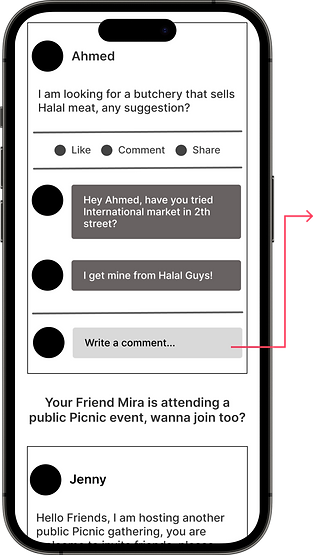
05. Can I share my thoughts and feelings with my community?
Users anticipated the capability to actively participate in the community rather than being restricted to merely observing updates.
-
Carol can share her thoughts and feelings with her friends.
-
Additionally she can see updates about the community she is a part of, and interact with them.
06. How would I know if I can also create a group of my own?
-
The platform continuously encourages users to create a community of their own.
-
Additionally, the users can find this option using the HG menu.

08. Prioritization
users emphasized the significance of knowing the date and time of an event, considering it a priority when committing to participation.
In response, the platform has reorganized the information in the "about" section to align with users' preferences, emphasizing on providing clear and easily accessible details about the date and time of events.
07. Can I invite my friends to an event?
Recognizing the users' inclination to involve others in the events they are engaged in, the platform has introduced the "Invite" option. This addition aims to promote active participation and foster the expansion of the community by encouraging users to invite others to join the events.



09. Other than replying to the host, can I communicate with the other participants?
Acknowledging users' desire for community interaction when subscribing to events, a discussion section has been added to the prototype. This feature allows participants to easily communicate, share excitement, and offer assistance, enhancing community engagement.
10. Can I create an event too?
The platform continuously encourages users to create social events and bring people together.
Additionally, the users can find this option using the HG menu.


11. What if I want to see more info about the group?
Users expressed enthusiasm about having more relevant information readily available, including photos and a list of members.
12. How the member's privacy is protected?
Before joining a private group, users are required to commit to following specified rules. This precautionary measure aims to prevent issues such as catfishing and discrimination within the group.


13. What are ways in which I can actively participate in a group?
Upon joining a group, users gain the capability to engage in discussions with fellow members, view group photos, and access the list of members.
14. Is it possible to build stronger connections with fellow members?
Upon joining a group, users can establish connections with other members by simply tapping the "Follow" button.


15. How can I find local accommodations?
Utilizing the search bar, users can discover nearby events and groups. Furthermore, they can employ interactive maps not only to locate communities but also to show support for local businesses.
16. Can I find the groups specifically for my interests?
Group categories can be modified based on the user's preference.
Categories include: " based on your interest, Local communities, health and wellness, education and learning ", and so on...
During the account creation process, users are prompted to indicate their interests, and this information can be updated later in their profile settings.
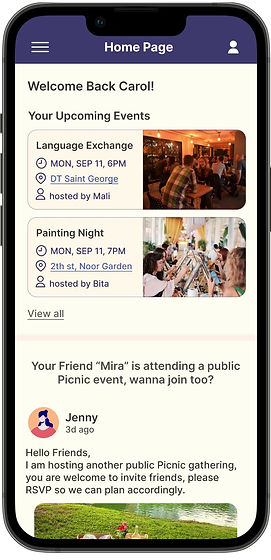
17. How do I create a group?
A step-by-step guide is available for users like Carol to create their community. The progress bar has been replaced by numbered steps with a corresponding name, providing a clearer indication of the process.




Next Project

A platform designed to minimize food waste.
Designed an end to end experience that encourages eco-friendly choices with personalized shopping flows, impact summaries, and curated recipe bags for convenient, sustainable shopping.
The Solution aims to:
-
Avoid 2.7 kg of CO2e emissions with every bag saved.
-
Clients could save an estimated $150–$200 per month.
-
The business could see a 25% increase in retention.